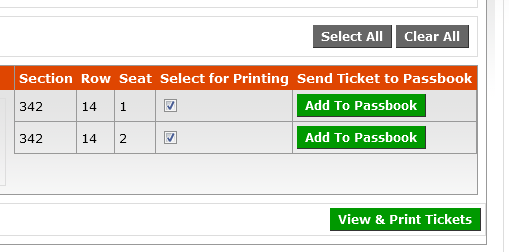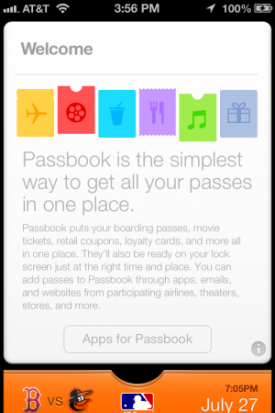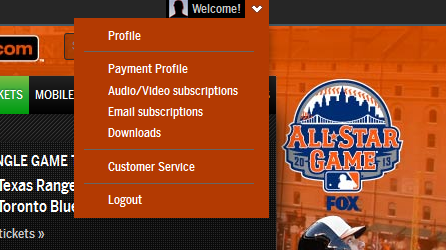Recently we told you about How To Buy Roof Deck Bar Stool Seats at Camden Yards. The center field roof deck reserved seats are a great way to watch a ballgame in one of the best venues in pro sports, but halfway through their second season of availability most fans still don’t know about how to acquire them because the club doesn’t overtly publicize them.
Another new feature for 2013 that the Orioles have announced and not properly publicized is the use of Apple’s Passbook app for game ticketing. As a season ticket holder who goes to 20 or more games a year and an iPhone user this was of particular interest to us, but it wasn’t until this week that that we figured out how to make full use of passbook at Oriole Park, and we had to email the Warehouse specifically for instructions.
The easiest way to add tickets to passbook is to have bought them through the MLB at the Ballpark app, which is designed to integrate with passbook. We downloaded this app and played with it for a while, and made sure to take it to a game and play with it inside as well, and we can confidently say that it’s a useless piece of garbage. If it’s handy for buying tickets it’s because its sole function is as a platform to get you to buy tickets, and then once you have to tell everyone you know via social media and buy food and souvenirs inside the ballpark. But that’s no fault of the Orioles. That’s on MLB.
You can also add your tickets to passbook when you purchase them from the Orioles’ website by selecting the print at home delivery method and clicking on ‘print tickets’ at which time you’ll see a button to add them to passbook.
But Oops…
You need to be using an iOS device in order to do that. And since like most of the world you’re using your PC and you’ve already made your purchase you’re just plain out of luck, right?
Not necessarily. When you click “view and print tickets” (which won’t cause them to actually print) the Orioles will send you an automated email with a link to access and print your tickets. If you open this email with your iOS device and click the link, you’ll see the first screen above, and from there you can either print your tickets or successfully send them to passbook, which will look like this:
Alternatively, if you have an Orioles.com or MLB.com account and were logged in when you bought your tickets, they should be available for downloading and reprinting at any time by clicking the ‘downloads’ link in the Welcome! dropdown menu at the upper right of the screen, seen here:
It’s certainly not the most efficient system in the world for PC users, but this is how it’s done. We like to fantasize about a future world where digital ticketing is widely embraced by the MLB and anyone else who sells tickets and all you’ll have to do is add your Apple ID at the time of purchase for automatic delivery to passbook, but alas.
It’s also worth noting that if you forward your ticketing email to whoever you’re going with, and they are also an iPhone user they can add their ticket to passbook on their phone in case you are meeting at the ballpark and coming in different gates or different times.
But none of this solved our real problem, which was How do we add our season tickets to passbook? To do that, it takes a bit of work. The first thing you have to do is create an account at orioles.com/mytickets, which for some reason we can never access directly but always have to click through the link on the right at orioles.com/ocp.
Once you have a /mytickets account you have to fill up your ticket inventory, which is a fairly self explanatory but tedious process involving entering all your barcode numbers. Once that’s done though, you can select the games you want to add to passbook, click ‘print tickets’ and follow the steps above, accessing the automatic email from your iPhone.
At the end of the day the use of passbook seems like quite a bit of additional work to use a technology that’s supposed to make our lives easier, but it may be worth it in the end. After all, there’s nothing worse than getting down to the ballpark and realizing you’ve left your tickets at home.
Update: We’ve found that since we added our season tickets to passbook, we can only use passbook at the gate. Scanning our paper tickets results in an error message ‘see customer service’ on the ushers’ scanners.